Network#
Setup IP address#
Configure a network adapter with a static IP address as follows.
IP address:
192.168.1.1Netmask:
255.255.255.0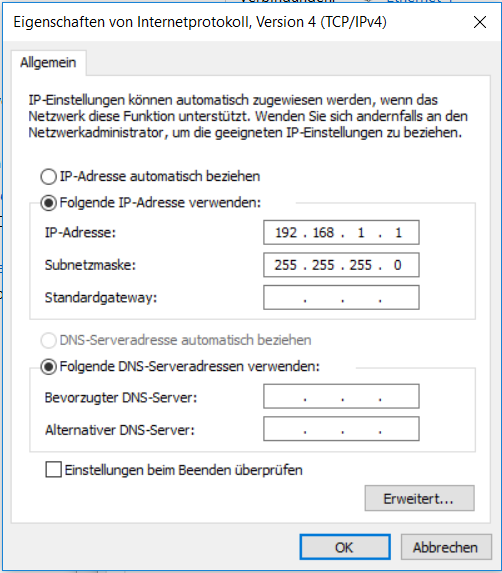
Usually a USB to network adapter is used. However, keep in mind that these adapters commonly have only 100MBit/s.
Configure the used network adapter as shown in the figure.
Connect this network adapter to the UltraZohm system by a standard RJ45 cable.
Known issues#
Warning
Sometimes the VPN connections makes problems.
If no connection can be achieved with the JavaScope, close the VPN connection. You can open it again after a connection with the GUI has been established.
See also#
Checked by#
Sebastian Wendel (THN) in 08/2018